WARNING
!!!已失效!!!
🎉🎉🎉
Congratulations on discovering the hidden documentation of kilo2api. By following the configuration in this documentation, you can make your zero-balance kilo account useful again!
准备材料
- kilo2api 镜像版本v1.1.1及以上
- gmail (小号!小号!小号!)
- 可以绑定
stripe的信用卡(不要有余额!有余额就一定要锁消费!或0余额的虚拟卡、或一些Bin(你懂的)等等)
【AFF】虚拟卡平台Infini
开始!
- 打开kilocode并登录
- 点击
Add payment method去绑卡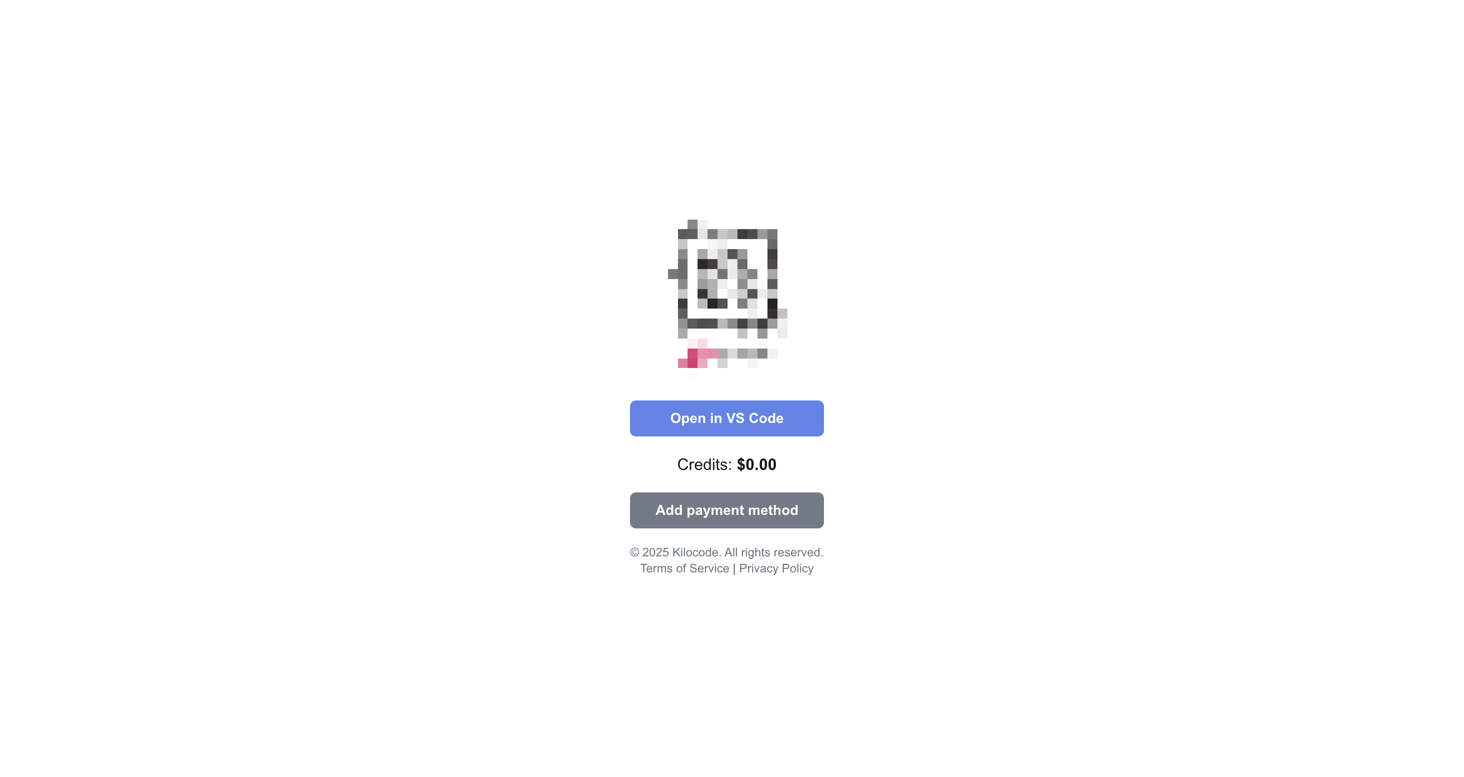
- 绑卡成功后打开F12开发者工具 -> Console(控制台)
- 输入以下命令获取
token值javascriptdocument.querySelector('a[href^="vscode://kilocode.kilo-code/kilocode?token="]').href.split('token=')[1]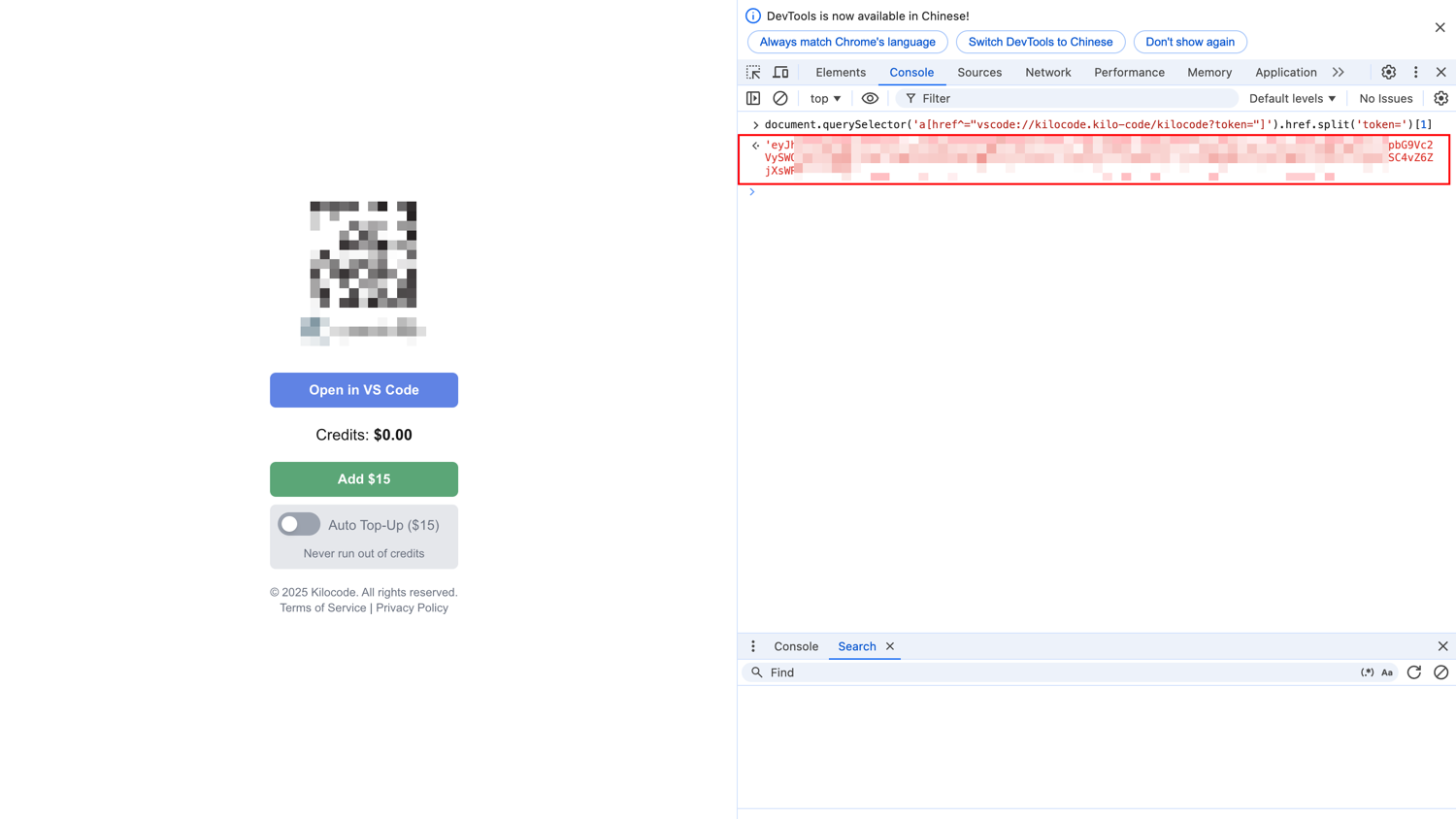
- 打开F12开发者工具 -> Application(应用)中查询
__Secure-next-auth.session-token获取session-token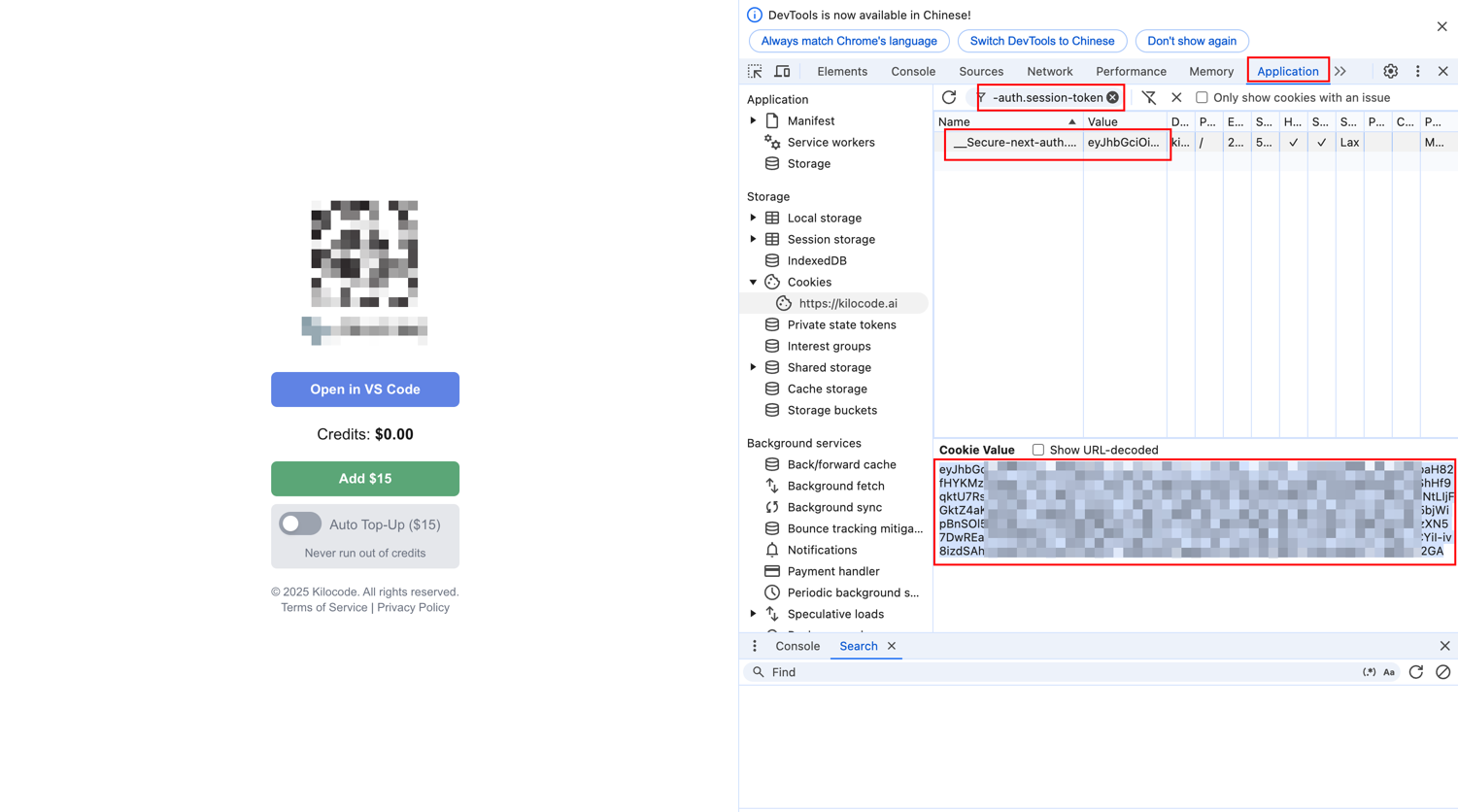
- 将
token值与session-token值用=连接(示例:eyJhbGciOi******vZ6ZjXsWRYD8IT8SQ=eyJhbGciOiJkaXIiLC********Y1dsTzki2GA),此值即为环境变量KL_COOKIE的值,示例:KL_COOKIE=eyJhbGciOi******vZ6ZjXsWRYD8IT8SQ=eyJhbGciOiJkaXIiLC********Y1dsTzki2GA - 配置新环境变量
CHEAT_ENABLED=true KL_COOKIE与CHEAT_ENABLED配好后重启服务
Enjoy It!✨